It is said that professional people always negotiate via Gmail account; whether dealing with customers or running an online business or engage in online marketing; Google Electronics Mail or Gmail is always the best way to interact with the people worldwide. Now you can learn how to create or open a free Gmail account.
Having said that Gmail has become equal popular among the internet user, and it is also being used for the personal interaction with friends, family and relatives. If you haven’t set up any Gmail accountfor you yet, then you are missing something; because there isn’t any other fast Email service on the internet except Google Mail.

To create a new Gmail Account is not an uphill task, just visit the professional website Google Mail and put in your personal information in it; most commonly the Gmail Sign up process needs you to provide your First Name, Last Name, Desired Login ( don’t forget to check the availability of the log in by pressing “ check availability”, eight digit password, confirmed password, existing email address for verification, after putting all the information you need to be agreed with the Google Privacy Agreement ( it includes all terms and conditions you need to follow while using the account) by checking the box and at the end you need to enter a CAPTCHA for submitting the information.
Once you have completed your sign up of New Gmail Account, upon the completion Google asks for your mobile number and country; for activating your Google Account you need to provide your cell phone number with the country code. You receive a code just after inserting your number, enter the Gmail activation code onto the application page and your account will be activated.
Now, your Gmail accountis ready to log in, enter your user name and password and here we go. You can compose email, Check inbox for Incoming Emails, make drafts, prepare documents, send Emails, attach files and even can chat on Gmail via Google talk which is normally located on the left hand side of the Gmail account.

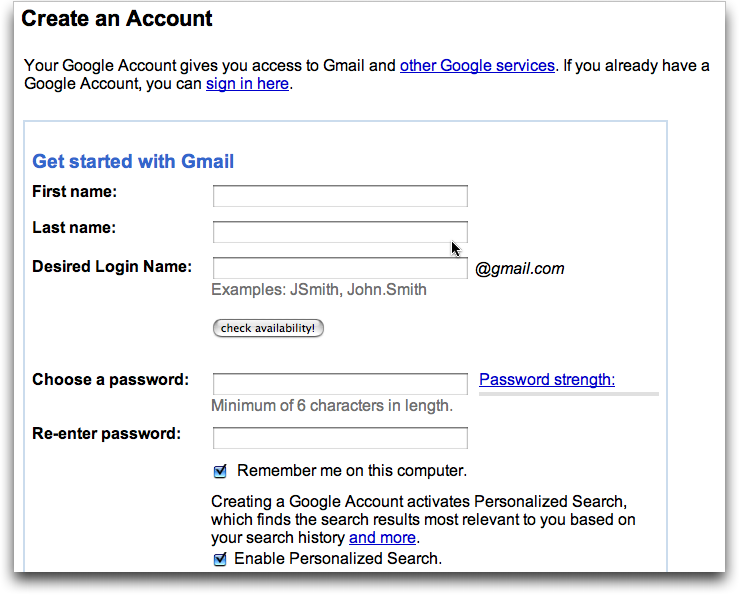
I have one
HI,
I WANT TO OPEN GMAIL A/C IN GOOGLE. KINDLY GUIDE ME. THANKS