Facebook is the most popular social networking app that let the users to interact with their friends and family. One can share pictures, messages, comments and a lot more. Through Facebook chat feature members can share their comments or communicate online. Most of the people don’t join Facebook as there is a false impression that you cannot delete your Facebook profile once it was created.
If you are not comfortable with the privacy issue of the Facebook account and you are really upset about who can see how much information donot worry about it. You have full control on your account and can easily edit the account settings through privacy page. If still you are facing problems and decide to leave the Facebook account then there is way without deleting your account you can temporarily deactivate your Facebook Account.
Through temporarily deactivating your Facebook Account will remove all user profile information and friend’s details from Facebook. Your profile information is not assessable by the users through even search. The biggest benefit for temporarily deactivation is that when ever you want to activate your account, it will be restored by normally signing the Facebook account. Your profile will restore as same as it was before deactivating it. Every thing will be restored expect your groups and events data after deactivate your account.
Instructions for Temporarily Deactivating Facebook Account
All you need to Login to Facebook account and further steps are as follows:
- Click on the account tab in the right top corner
- Then click on the account setting tab
- My Account page will appear, Click the deactivation account option under setting tab
- Mark “This is temporary. I’ll be back,” option and then click the option “Deactivate My Account”.
With these four steps, your account has been temporarily deactivated from Facebook.

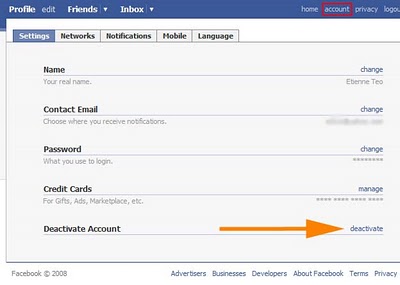


use ful piece of information i didnt know that before