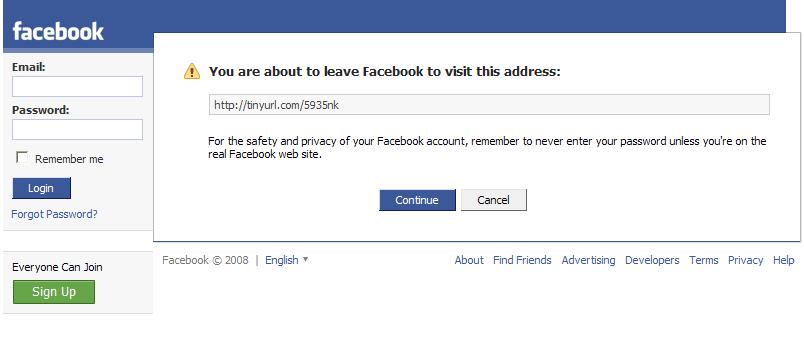Brilliantly Facebook reveals three new security features yesterday, two of which deals with account login, which resulted in fading away the social networks hunt to crush security concerns.

Jake Brill, Facebook’s product manager wrote on the blog about the account security changes offered in coming week. Users can access their Facebook accounts using a temporary password which they can get by sending a text “opt” to 32665. This will be a one-time temporary password which will remain active for 20 minutes, says Brill.
Brill further adds that if you are not using your own computer, you can use the temporary password instead of your real password. This feature will be available over the next few weeks. Good news for the users who use Facebook other than their own system is that once they log on to their account from another system, it will automatically log them out from the previous system.
Brill says that Facebook will remind the users time to time to change their security settings instead of relying on the users to access features on their own,
The third security feature is getting a more varied response. Marcus Ranum, CSO with Tenable Network Security shows appreciation with the new changes, especially the much anticipated feature for account login. This is something that you know and you need, hence you value it a lot. Authentication credentials bear little or no importance for the people.
A senior technology consultant Graham Cluley said that mobile temporary password could be more distress in terms of security. Cluley questions, if you don’t think accessing your personal accounts using a computer is safe, why would you access your personal accounts like Facebook on that system. Temporary password may help for a short time, but it doesn’t help with the malware from spying on your activities.
Moreover Cluley says that if someone else gains access to your phone then they can easily send a text and access your Facebook account.
Cluley warned the Facebook users in a recent security blog that if you don’t trust a PC, simply don’t access your account, wait until you have access to a trusted PC instead of risking your personal information. Users can see the temporary mobile password safe, but it actually isn’t.