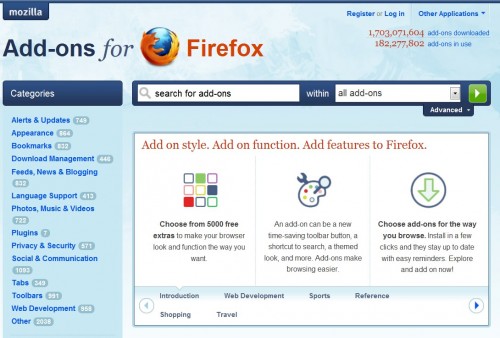Google`s open web app store for the Chrome users had affected Mozilla audience. But it seems Mozilla is out to get even with Google with its very own and latest open web apps on Mozilla App Store.

Mozilla is trying to make a cross platform venture. This Mozilla app store, that Mozilla plans to launch, features paid apps which once bought can be run on any browser. Mozilla also offers free and existing web apps. Too technical?
Mozilla labs also launch a sample store called the App monkey. Here we will tell you how to download the apps from the demonstration app store in some simple steps. For the paid apps follow the following steps:
1. Click on the app icon and it will take you to the page that has the description of the app and a buy button. Click this buy button and when you are asked to Sign in, choose the payment option.
3. Give your account information and you will be notified about it on your Google account. Allow the labs to have your information. It then asks for your confirmation. Here click the buy button.
5. Next click the install button that appears on the screen. Here it notifies you about your security options. Installation starts after this and when it’s done you are notified. You can find it in your apps dashboard.
To download free and existing web applications follow the same procedure as above. The only difference will be that here it won`t give you any payment options.