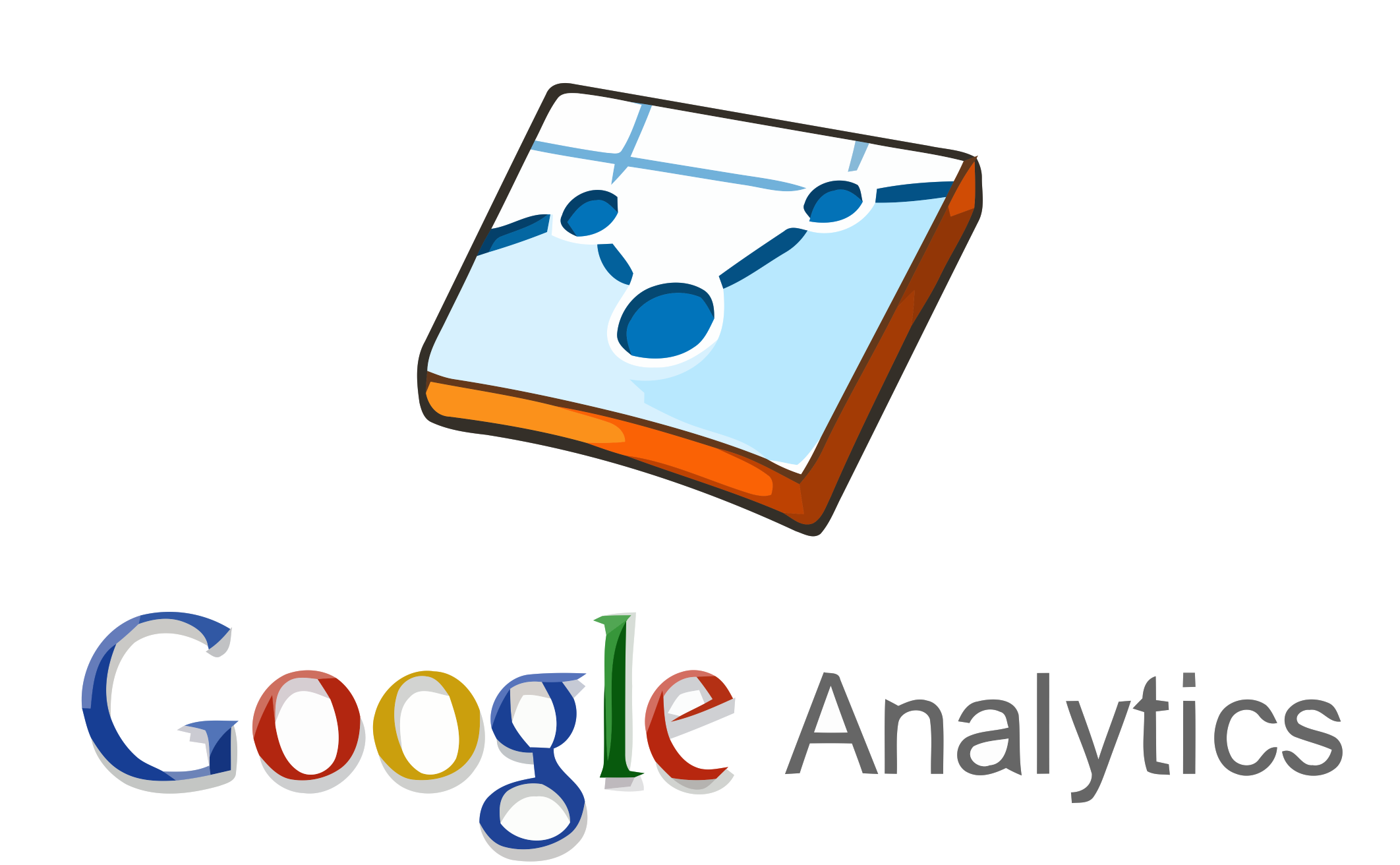Have you ever found yourself thinking where to focus in Google Analytics? There are several data accessible that you can at times become confused and not know what to do next. Listed below are the top Google Analytics reports you can look at to get valuable data.
This is specifically significant especially now that most SEO tool groups are removing their rank tracking services.
All data is most helpful when you group it or use it in a comparison to know top performers. Information must be used to draw conclusions to help you improve it; if you are not able to draw any actions from the information you are looking at then try using it differently or finding more helpful Google Analytics reports.
Content
Content reports are very much helpful for knowing the most viewed pages of your company site, which users regularly enter and leave the site on and which make the best value. There are plenty of key areas in this section like all pages and landing pages which help you know your most visited pages and which pages directs most traffic, respectively.
Site Search
Many sites have search functionality within them; site search tells you what others are entering in to your search box. For this to function effectively, you have to place the search URL parameter into your profile setting. With this report you can know what viewers cannot locate through navigation, which words or phrases should you use to enhance your company’s performance, what services can viewers enjoy from your website, differentiation in the words you might not have ever imagined, and also get new ideas for pages to create.
Traffic Sources
Now that you have known everything with your contents, find out how viewers are getting to your website and what can be done to enhance performance or resolve problems.
Social
This is an excellent field within GA for people active on social networking sites, or considering whether or not to become an active member. Google have just improved the navigation to make things a lot simpler.
Network referrals
As part of Google Analytics reporting, this is very much important as it directs traffic to your website.
Landing Pages
This report shows how many viewers, shared URLs have brought to the site the engagement stats for these clients and the count of activities for ever URL.
Conversions
You can view how many conversions were made off the back of traffic from every page, and the importance of this.
Plugins
This report shows the number of clicks the plugins on pages of your website have received. Google+ activity readily tracked out though you will need to add more code to get social media sites share tracking from your page.
Viewers Flow
This is quite confusing that tries to help you know where on site social web traffic goes, but anybody with a huge number of pages will just notice a swirl of lines and more visit groups under other sites or pages.
Technology
Technology is one of the most valuable areas that can help you know which browsers, OS and web functionality the users on your site have. This will help you know how to successfully create your site, what will work for your viewers and it gives you the proof to show your developer when they do not like to create one for Internet Explorer. Another feature of technology report that is important is the Hostname Report, seen under Network. This reveals to you all the domains that your Google Analytics account number has been revealed on. You can know the traffic to other domains if you have implemented cross tracking or spot somebody copying your site and your content.
There you have it, the very best Google web analytics reports!