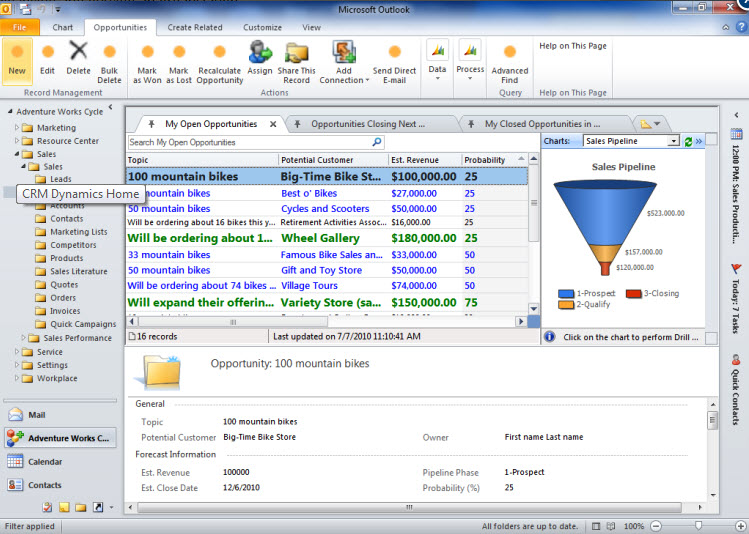Microsoft has introduced microsoft Outlook 2011 and everyone and the group has favored in entirety. Probably the first thing that catches your attention is that Outlook 2011 is more colorful and cheery looking in comparison to its gray and somber Entourage.Outlook 2011 comes with new Ribbon boundary positioned at the top of the window that make outlook five main features more organized, visible and comprehensible to the human eye .

Outlook 2011 is more accessible and easy to use. Outlook can tackle POP, IMAP, and Exchange accounts without creating a problem for the user. The connection is quick, server is admirable and with no difficulty one can access your mail, folders, calendar items, and reminders without the aid of VPN(Virtual Private Network)
Among the several features two definitely stand out in microsoft outlook 2011, one, you can merge various accounts in a single in box and if you like separate accounts better; conveniently you can turn the option off. Second, Outlook displays numerous messages from a chain under a single header which will help you to keep your messages in a perfect order. Its a very useful feature but it has one downside, you can only view a single message at a time.
Outlook 2011 has separate application for your daily list of upcoming tasks and activities, which you could find both useful and inconvenient. Some would want this application displayed at all times and some prefer to keep a separate record without having to open the entire application.