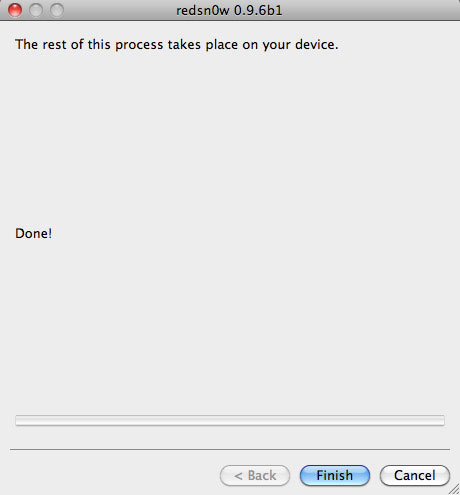Apple today has released 4.2.1 GM (gold master) for iPhone, iPod touch, and iPad. This build is actually available to developers but it can be jailbroken using the current version of Redsnow which is 0.9.6b2.
Redsnow 0.9.6 can jailbreak iPhone 4, iPhone 3GS, iPhone 3G, iPod Touch 4G, iPod Touch 3G and iPod Touch 2G on iOS 4.2.1. iPad is still not supported by Redsnow but still you can use Pwnage Tool to jailbreak iOS 4.2.1 on iPad.
But don’t think this version would properly as Apple has changed some private API’s used in Cyndia so because of this Cyndia is not working properly. Cyndia for iOS 4.2.1 is in final stages of its work and the iPhone Dev Team is just waiting for the public release of iOS 4.2.1 before they release it. As you get the full root access after you jailbreak your idevice, so you can also install the jailbreak apps via SSH.
Note:-Those who don’t have unlocked device stay away from this guide.And this guide is for following devices.
- iPhone 4, 3GS, 3G
- iPod touch 4G / 3G / 2G
Here is the step by step guide to jailbreak iOS 4.2.1 on iPhone and iPod Touch version with Redsn0w:
Step 1: Download iOS 4.2.1 GM (links to downloads or download pages are listed at the bottom of this post).
Step 2: Download iOS 4.1 final version.
Step 3: Download Redsnow 0.9.6 b2.
Step 4: Using the iTunes 10.1, update/restore your phone to iOS 4.2.1 GM downloaded in step 1.
Step 5: Start the Redsnow jailbreak tool and open the iOS 4.1 in it to star the jailbreak process. (Please make it sure that you selected the iOS 4.1 IPSW file in this step).
Step 6: Press the Next button after Redsnow identifies the IPSW file successfully.
Step 7: Now check the Install Cydia Option. You can also select any other option if available.