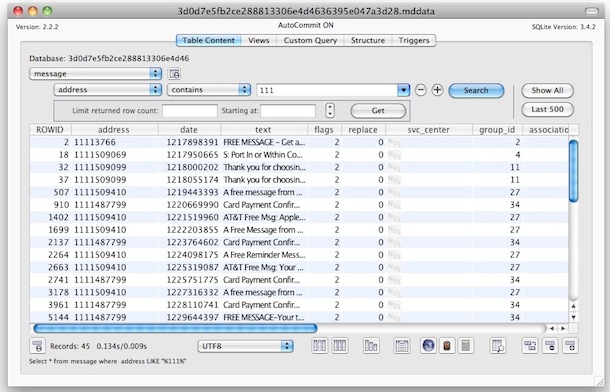Once if the file gets detected, then a copy is to be made on the desktop at the same place in order to have an easy access to it. This file is basically a SQLite database, and the tables can also be read and analyzed in an easy manner. People only need to download the application in an appropriate way which will let them open and read SQLite database files at the same time.
Once the SQLite gets downloaded in the management application, then the next step is to launch the program and then open the aforementioned SMS database file in order to see and select the text messages. The best thing about the SQLite database is that it can be enquired against in an easy manner, which means if one is looking for a specific text message he/she needs to specify in the form of query. Once the messages gets appeared on the screen then just double click on them to be able to read the text message which are stored in the backup file box which gets open in the SQL manager and becomes visible to the viewer. The content of text messages can also be changed through the back up file box. Not only this, people can also just drag the database file into a text editor system just like the Text Wrangler, but it will disappear the existence of the file and will make very hard to read it at the same time.