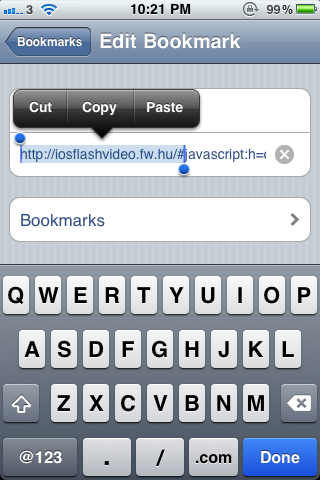This new bookmarklet tool named “iOSFlashVideo” will enable the flash videos on your iPhone, iPad and iPod touch. And no any new software or media player is required to play the videos you have always wanted to watch on your device.
Follow the instructions below to set-up iOSFlashVideo on your iOS device.
STEP 1: Open up Safari browser, write and hit this URL http://iosflashvideo.fw.hu/
STEP 2: You have to add this page as bookmark. To do so click “+” button in front of “Add Bookmark” and simply click on the “Save” button.

STEP 3: Now the actual step came, go back to your safari browser and go to Safari Bookmarks. Click on the “Edit” and select “iOSFlashVideo”
STEP4: Simply remove everything before “Javascript” and click on button “Done”.
STEP5: Go to any website which has flash videos like MegaVideos or Dailymotions. Other than YouTube all other videos on flash site will appear as a white blank screen.
STEP 6: Now click on Bookmarks again and select “iOSFlashVideo”. Now unsupported Flash video must have been loaded.
Your are done! Whenever you want to watch a video supported only by Flash then simply select the “iOSFlashVideo” and there you have it, Flash video on your iDevice.