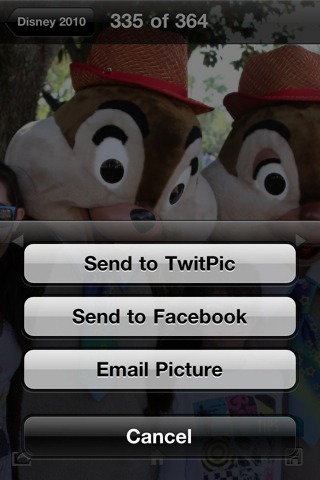Cinq is an interesting and necessary free app for the iPhone. It wirelessly transfers your pictures from your iOS device to your home Mac or PC, either over 3G or Wi-Fi. There are three versions of the app:
- a paid version for the iPhone,
- a free (ad-supported) version and
- a paid version for the iPad. I tried the free version.
Here's how it works. After going to the Cinq website and signing up for a free account, you download a little server app that runs on your home computer. On the Mac, you access it from the menu bar. Take a picture on your iPhone, or select an image from your picture roll, and it uploads in full resolution to your home computer. No cables, no iTunes or iPhoto sync needed.
The photos you send to your Mac go in a folder accessed from the Cinq app. When everything is set up there is a further bonus: you can see all your iPhoto libraries from your iOS device. You can save them from your phone, email them to others or send them to TwitPic or Facebook. That's come
in handy more than a few time but I don’t find find a reason why they didn’t just make it as a part of the iOS.
Unfortunate thing is, uploads of pictures are really slow; over 3G, they generally took more than a minute. You also can't send photos in the background without the app being onscreen, which iOS 4 should be capable of doing. The developers say faster uploads and background uploads are forthcoming and we say bring it on.
From the official iTunes page:
Our award-winning application now turns your iPhone camera into the first and only device to automatically send full resolution photos home as you take them!!!
Cinq is a revolutionary App that gives you access to your entire home photo library while you are on the go.
CINQ FEATURES:
• No USB cable required!
• Automatically send full resolution photos home as you take them!!
• See and share ALL your pictures anytime from anywhere!!
• Share any of your photos on Facebook
• Post any of your photos to Twitter (via TwitPic)
INSTALL AND USE IN 3 EASY STEPS:
1. Download and install the Cinq App onto your iPhone or iPod touch.
2. Follow the in-app instructions to create an account.
3. Go to cinq.tunaverse.com from your home computer and download the Cinq Server software (Mac or PC), run the application and log in.
If you like Cinq please rate it 5-stars in iTunes every time an update comes out!
Your 5-star ratings and suggestions help keep the updates coming.
Please contact support@tunaverse.com for help or suggestions as we cannot respond to iTunes App reviews directly.
Visit cinq.tunaverse.com for more information about upcoming features, system requirements, FAQs and support forums.