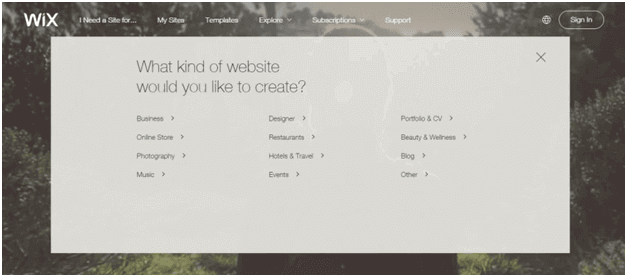In today’s day and age, every business needs to have an online presence and having a good looking professionally designed is the first step towards having a good online presence. A great website isn’t just a tool for branding but also for lead generation, collaborations, and discussions etc. If you are looking for an easy way of making a professionally designed website then Wix is the way to go.
So today in this post we will give you a step by step guide on how to build a website with a few simple steps, so let’s dive right into it.
1. Get yourself signed up on their platform.
First things first, just like any other web based service you will need to create an account for yourself on their platform. Creating an account with them is super easy and can be done instantly, all you need to do is fill in your email address and a password and you are all set. Alternatively, you can also login using your socials like Facebook or Google.
2. Strategize
Now that you have an account ready the next thing you need to do is make strategies that work for you, for this, you will have to do a competition analysis, identify your target audience, have a uniform brand identity etc.
3. Choose what kind of a website you require.
Now that you have clear goals defined, click on the “I need a site for… “ Tab and browse through the selections on offer. Choosing the right kind of website is of utmost importance and some of the more useful ones for a small business are blogs, business websites or online stores. You may also opt for a photography website or a beauty and wellness website if you are into that sort of things.
One thing to keep in mind while making a selection is that the kind of website you choose will influence what all templates are available to you so choosing the appropriate category is very important so choose wisely.
4. Design the Website
Web designing isn’t easy but Wix has some great tools which makes it very easy even for an amateur to build beautiful professional looking websites.
- Choosing the right TemplateTemplates are a solid building block to start with when making a website and choosing the right template can be the distinction between success and failure, so the template should be chosen wisely. Most templates have layouts which are common for the kind of website you have chosen to build so it shouldn’t be an issue. Wix offers a huge selection of well optimized and gorgeous themes to choose from so you can pick just the right template for your design.
- Customize the TemplateNow that you have selected the right template the next step is customizing it according to the way you like it. You can add more content or change the design to your liking, you can make it as minimal or dynamic as you like without impacting the performance.
- Feature loadingThe Theme you choose comes standard with basic features but you can add more of those as you wish and customize it to your liking. You can add background videos, parallax effect for scrolling etc and make it more personalized.
5. Make your website user friendly
Having a beautiful website is essential but having a website that’s interactive and user friendly is extremely essential, so make sure the website is as user friendly as possible.
- Have the Content in a clear flowHaving the main content show up clearly as soon as the website opens is one of the most critical parts of having a dynamic responsive website because delivering value to the customer is the key motive of having a virtual presence.
- Make the content readable and clear to seeHaving content that’s not clearly readable is a big no when making a website, make sure the font you chose isn’t too dense and unreadable and have enough space around the content for it to be easy to read.
- Create Call to Actions (CTA)CTAs are important because they motivate people to take a positive action by either sharing the site or content or by signing up for the newsletter etc.
6. Optimize for search engines
Search engines are one of the main sources of traffic for your website so making sure that your website is well optimized for them is integral.
Put yourself I the shoes of your customers and think what they would be searching for them to land on your website and then write your content around that keyword.
7. Publish your website
Now that you have made a beautiful professional looking website it time to preview it and hit publish for the world to see your creation. You can link your Wix website to your own branded domain and share it to the whole world to enjoy.
Now that you have successfully created your website from scratch you can market it through SEO and social media and reach your target audience effectively. We hope this tutorial has helped you in learning how a website can be made from scratch using Wix, if you have any questions you can ask us in the comments and we will surely help.