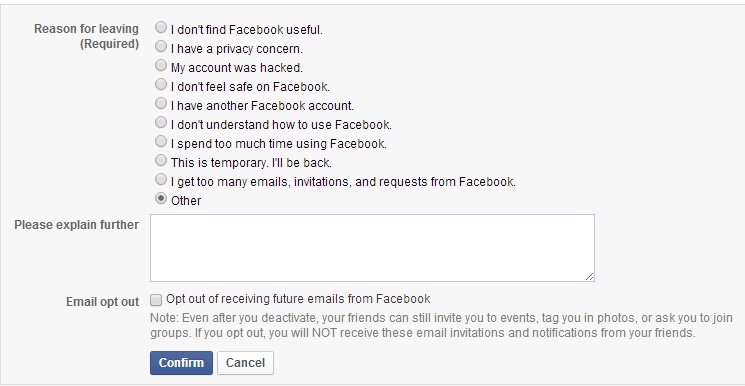In as much as the Facebook deactivation process is easy to get done with, Facebook does make it easier for you to access the Facebook deactivation link. If you grow tired of your Facebook account, you need to make a decision on whether you want to permanently delete your account or simply go for a temporary suspension.
Account deactivation is only applicable for a short while and then you can choose to have your account activated once again. Once your account is deactivated, your profile information is hid from the rest Facebook users. The best thing about temporary deactivation is that
you get to keep every bit of your information. Regardless of the fun you might be deriving from Facebook, it reaches a point where you might be required to take a break. When that is the case, here are a few pointers relating to how to deactivate an account.
Exactly how do I account my account?
If you been asking yourself this question, here is how;
a) Log into your account

Start the deactivation process by logging into your Facebook account. Locate the Gear icon on your home page. It can be accessed from the right corner of your homepage. Access the Account Setting page and click on the Security option. Scroll down to locate the ”Deactivate your account” link.
If you want to suspend your account temporarily from your mobile device, you need to click on the Menu bar, scroll down to Account Settings. From the Account Setting menu click on General and then select to Deactivate.
b) Provide a reason for deactivating

Facebook demands that you provide reasons for your temporary suspension. Facebook always wants to keep customers hence will always attempt to lure you back by displaying random friends from your list of friends to try and convince you to stay. Facebook provides you with options; you can either choose a reason from the provided options or choose to ”Please explain further”.
c) Decide whether to opt out of emails from Facebook

Facebook users usually receive notifications via their email addresses. They can continue to receive updates even with their accounts deactivated. In a scenario where you do not want to receive such notifications, you can decide to ”Opt out of receiving future emails from Facebook”. This way you won’t get any emails from Facebook but your account will still be able to receive photos, invites and tags.
d) Confirm the deactivation process

The very last step when it comes to how to deactivate an account, relates to confirming the deactivation process. By simply pressing the Confirm button, your account is automatically hidden from other users. Your account though remains stored in their system in case you decide to make a comeback.
To reactivate your temporary suspension, simply into your account the normal way and your account will be activated.